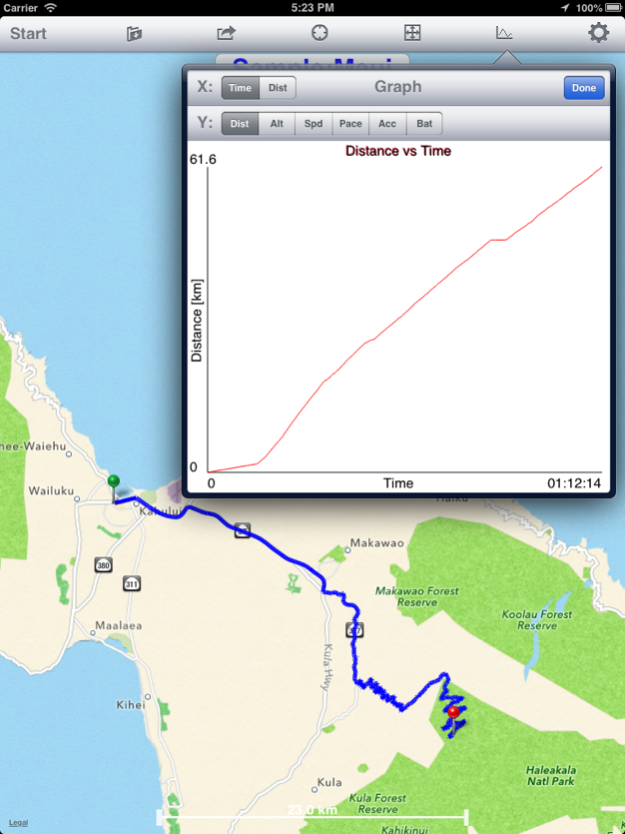MyMotion Free 4.5
Continue to app
Free Version
Publisher Description
GPS track recording with voice feedback including distance and time.
Apple Health integration: Running, Walking and Cycling distance is sent to the Health app. After upgrade Active Calories are also sent.
No login required. See your track recorded, with or without a data signal.
Speech output can be mixed with music so you can hear your progress and listen to music.
No need to touch your iPhone/iPad once started, just listen to your progress via speakers or headphones.
Allows the screen to dim and lock normally and will continue recording and reporting in the background so conserving battery life.
Recorded tracks are saved on your iPhone and can be opened and viewed within the app.
Highlights:
- Records and displays time, distance and speed
- Time and Distance are available as spoken feedback
- Motivational speech option
- Instantaneous Speed is reported on the display
- Average Speed and Maximum Speed are available on the display (tap the text)
- On screen map scale
- Recording will resume after interruption
- Allows iPod music to play in background
Limitations of Free Version compared to the Full Version:
http://pen.x10hosting.com/ios-apps/mymotion-2/mymotion-feature-table.html
- The following data is not available: Altitude, Energy, Pace, Split Time, Accuracy, Battery
- Plain track only (full version color codes the track by altitude, speed, etc)
- The ability to email tracks has been removed
- The motivational phrases cannot be modified
System Requirements:
- English language only.
- Continued use of GPS running in the background can dramatically decrease battery life
Jun 20, 2017
Version 4.5
This app has been updated by Apple to display the Apple Watch app icon.
updated 3rd party libraries
About MyMotion Free
MyMotion Free is a free app for iOS published in the Health & Nutrition list of apps, part of Home & Hobby.
The company that develops MyMotion Free is Pendlebury Software LLC. The latest version released by its developer is 4.5.
To install MyMotion Free on your iOS device, just click the green Continue To App button above to start the installation process. The app is listed on our website since 2017-06-20 and was downloaded 1 times. We have already checked if the download link is safe, however for your own protection we recommend that you scan the downloaded app with your antivirus. Your antivirus may detect the MyMotion Free as malware if the download link is broken.
How to install MyMotion Free on your iOS device:
- Click on the Continue To App button on our website. This will redirect you to the App Store.
- Once the MyMotion Free is shown in the iTunes listing of your iOS device, you can start its download and installation. Tap on the GET button to the right of the app to start downloading it.
- If you are not logged-in the iOS appstore app, you'll be prompted for your your Apple ID and/or password.
- After MyMotion Free is downloaded, you'll see an INSTALL button to the right. Tap on it to start the actual installation of the iOS app.
- Once installation is finished you can tap on the OPEN button to start it. Its icon will also be added to your device home screen.